Our latest firmware version v1.4.0 will be updated automatically by an over-the-air (OTA) update on your scooter. New this time: more specific error codes to provide a better service experience.
You can always find out whether your scooter has already received the update and which version you are running with the help of the version box. This appears on your display when you hold down both brake levers for at least five seconds in parking mode.
⛔️ Errors happen. All the more important that you know what to do.
Previously, the unu Scooter displayed two generic error messages when something was wrong. This led to a loss of information and longer repair and diagnosis times, which is why with v1.4.0 we decided to provide more specific error codes, accompanied by concrete troubleshooting steps and better repair and service instructions for our support team and service partners.
Based on the codes, we have added a table to the manual (from p. 49) that will help you with next steps if you see one of the codes.
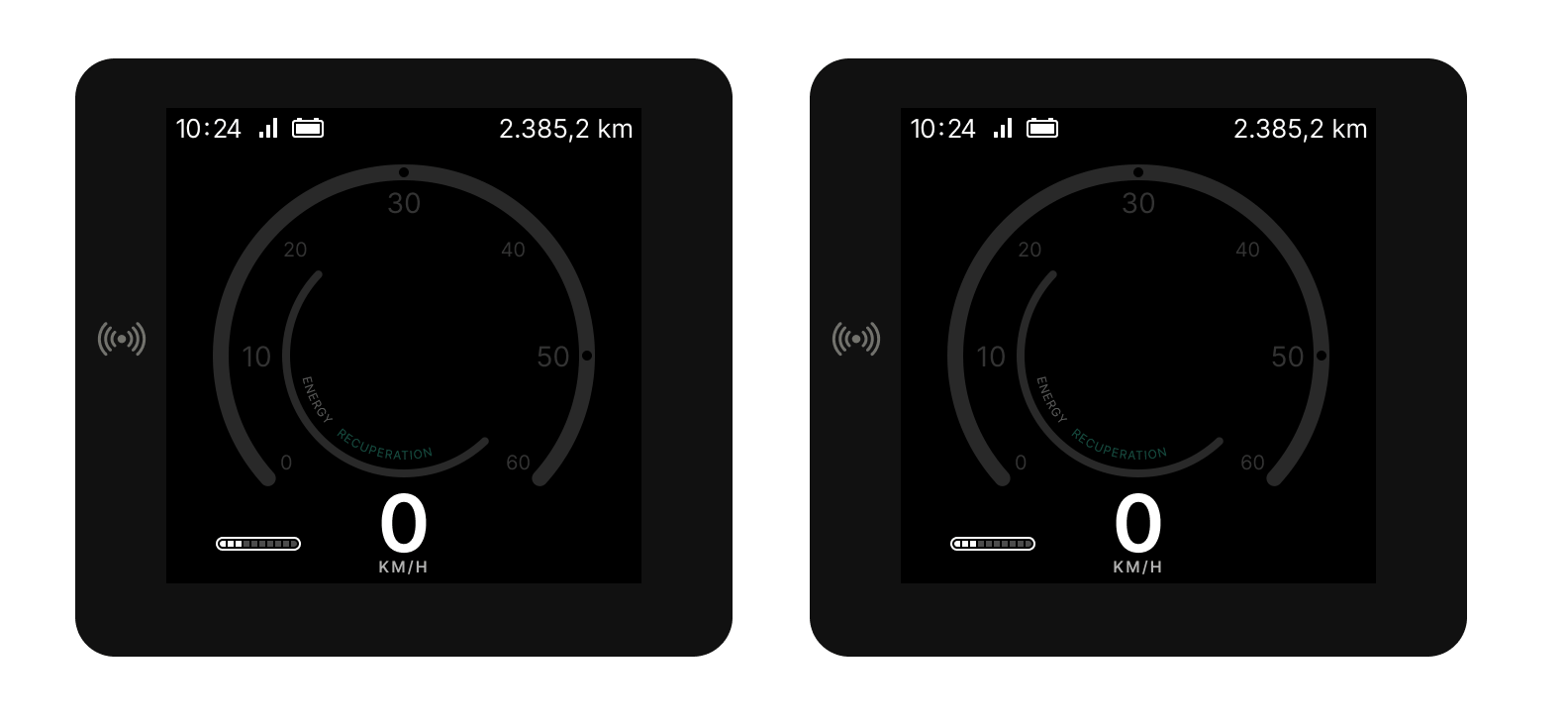
To provide better support for upcoming features, we are also upgrading the operating system of a scooter component – so don't be surprised if the installation process for the new update takes a few minutes longer or you get an "Installation in progress" notification on the display. You can simply dismiss the message by tapping the keycard and continue your ride.
