Version 1.2.0 – Internal battery icon and manual hibernation
Our latest firmware version v1.2.0 will be updated automatically by an over-the-air (OTA) update on your scooter. New this time: an icon for the internal battery and a manual hibernation mode, which you can activate yourself to save energy during longer standstill periods.
You can always find out whether your scooter has already received the update and which version you are running with the help of the version box. This appears on your display when you hold down both brake levers for at least five seconds in parking mode.
🔋 An icon for the internal battery
In the last update, we already introduced you to the various notifications that warn you as soon as your internal battery reaches a low charge level, e.g. due to standing for too long without a charged battery. To let you see at a glance how full your internal battery is, we've added a permanent icon at the top of the display.
It is about time to re-charge when the internal battery icon only shows a low, red filling. Make sure that a fully charged main battery is in the front, active battery slot.
⚡️ Actively put your unu Scooter into manual hibernation
There have unfortunately been situations in the past, during extended transportation times or when some of you have gone on vacation, where the internal battery has drained and then had to be replaced by a service partner. We now prevent this with a manual hibernation mode that allows you to actively save energy when you want to leave the scooter for longer periods of time. You can read more about hibernation and how to activate it manually in the unu Scooter manual (from p. 20). The latest version of the manual can always be found in our Help Center.
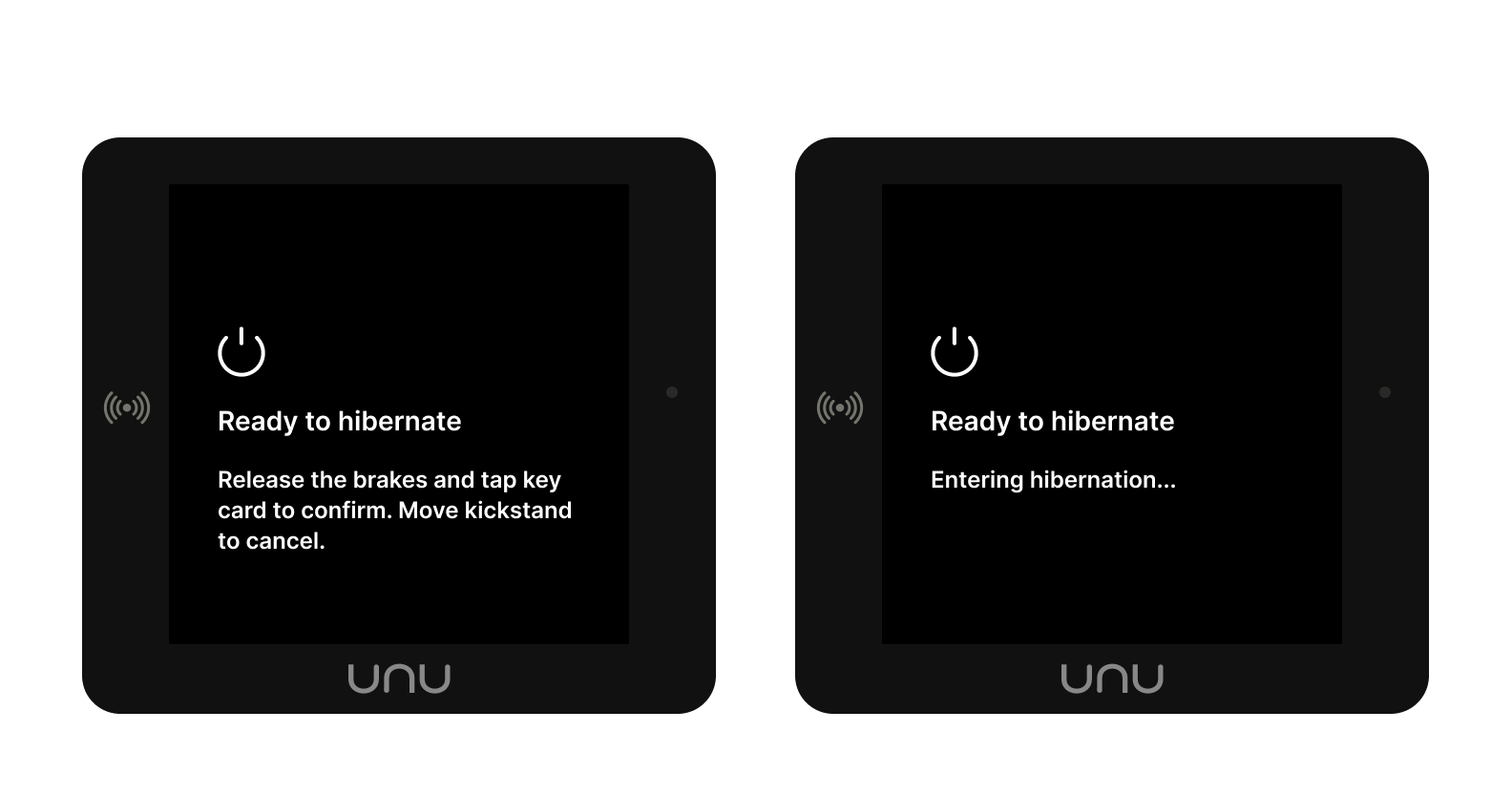
The update includes other minor optimizations that are not immediately visible to you, but overall help make the unu Scooter even more stable and better.
